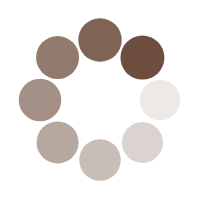(A) Nomination forms for Fellowship: Brief Information for Fellows.
From this year onwards, Fellows have the option to submit ink signed copies of nomination forms or submit nominations online through login facility provided to INAE Fellows. Fellows who submit nominations online through Login Facility need not submit hard copies.
(B) Submission of hard copies of nomination form.
Those desiring to submit hard copies of nomination for Fellowship/ Foreign Fellowship may download forms and submit ink signed hard copies of the nomination documents so as to reach INAE Office Gurgaon by April 15, 2020. Detailed instructions are contained in the form.
For INAE Fellows only:
Instructions for INAE Fellows to submit nomination online for INAE Fellowship
1. Login to individual home page
2. Click Fellowship Nomination icon in dashboard
3. Choose Categories defined under “Indian Fellowship”, “Foreign Fellowship”
4. The basic information for nominee to be provided as given in the form and then submit
5. Acknowledgement received by proposer
Phase II: For Nominee
1. Receives a link through mail
2. Clicks the link
3. A form is displayed to be filled up
4. At the end of the form there are 2 buttons: SAVE and SUBMIT
a. SAVE button: Helps to save the form at any point and then come back through the link sent through initial mail.
b. SUBMIT button to finally submit the form
5. An acknowledgement mail goes to the nominee
Phase III: For Proposer
1. A mail goes to proposer intimating the proposer about nominee’s submission of the form.
2. Proposer logs in
3. May edit
4. Enters proposer’s comment
5. Chooses seconder (from INAE database)
a. Can choose seconder more than once
6. Submits the form
7. A mail goes to seconder
Phase IV: For Seconder
1. Mail received from INAE with Proposer name
2. Seconder logs in
3. Enters comment and submits
4. Acknowledgement received by seconder through mail
Phase V: For Proposer
1. Proposer goes through the whole form and submits the form to INAE headquarters
2. Acknowledgement mail goes to Proposer
**It is essential that the profile page of the proposer and seconder be complete before applying online